TECHNICAL FREQUENTLY ASKED QUESTIONS
What do I do if I receive an E01, E02, E03, or E04 error message on my Smartgauge?
- E01 Power was lost and reapplied. This error code is purely informational. The display will give a time up to 100 hours of how long power has been reapplied. Any button press will clear.
- E02 Battery Voltage has been below the acceptable level for battery type (different levels for different types) - this can be disabled in settings. Check your voltage reading. If it error persists, further investigation of the battery and current drains is recommended.
- E03 Battery Voltage has been above the acceptable level for battery type (different levels for different
types) – this can be disabled in settings as it can be triggered by high voltage on the charger. Check your voltage reading. If persistently indicating, investigate your battery and charging sources. - E04 Battery Voltage has exceeded the measurement range of Smartgauge (9-17V for 12V mode, and 18-34V for 24V mode). The error is accompanied by LO or HI message. Check your battery, current drains, and charging sources.
What do I do if I receive an E01, E02, E03, or E04 error message on my KISAE product?
- E01 The unit has sensed input under the prescribed voltage and has shut down. Check the battery voltage and recharge the battery if it is below 12V. If the voltage is above 12V, check the DC wiring and the fuse.
- E02 The unit has sensed input over the prescribed voltage and has shut down. Check the battery voltage and charging sources, shutdown occurs at 15.5V.
- E03 The unit output has sensed an overload or short circuit and has shut down. Disconnect all AC equipment. Eliminate any faulty AC equipment by testing it individually.
- E04 The unit has sensed that the internal temperature was high and it has shut down. Switch off the inverter to allow it to cool down (for a minimum of 15 minutes). Check the airflow of the unit.
What do I do if I receive an E11 error message on my Smartbank Advanced?
- E11 Smartbank has attempted to operate the split charge relay but is measuring different voltages in the 2 batteries. This indicates split charging is not taking place. Measure the voltage of B1 and B2 at the CPU and contactor – these should be the same as Battery 1 and Battery 2. Measure the voltage of C1 and C2 at the CPU and contactor – briefly 12V dropping to approx. 6.5V. Test your wiring between the batteries, CPU and Smartgauge. Test the contactor by applying 12V to the C1 & C2 connections. Report your findings to Merlin Technical Department who will advise you on your next steps (technical@merlin-power.com).
Can't find the answer to your question?
At Merlin, our support team are always on hand to help. Give us a call on 01202 697979, email us at sales@merlin-power.com, or fill out a quick and easy form on our 'Contact Us' page.